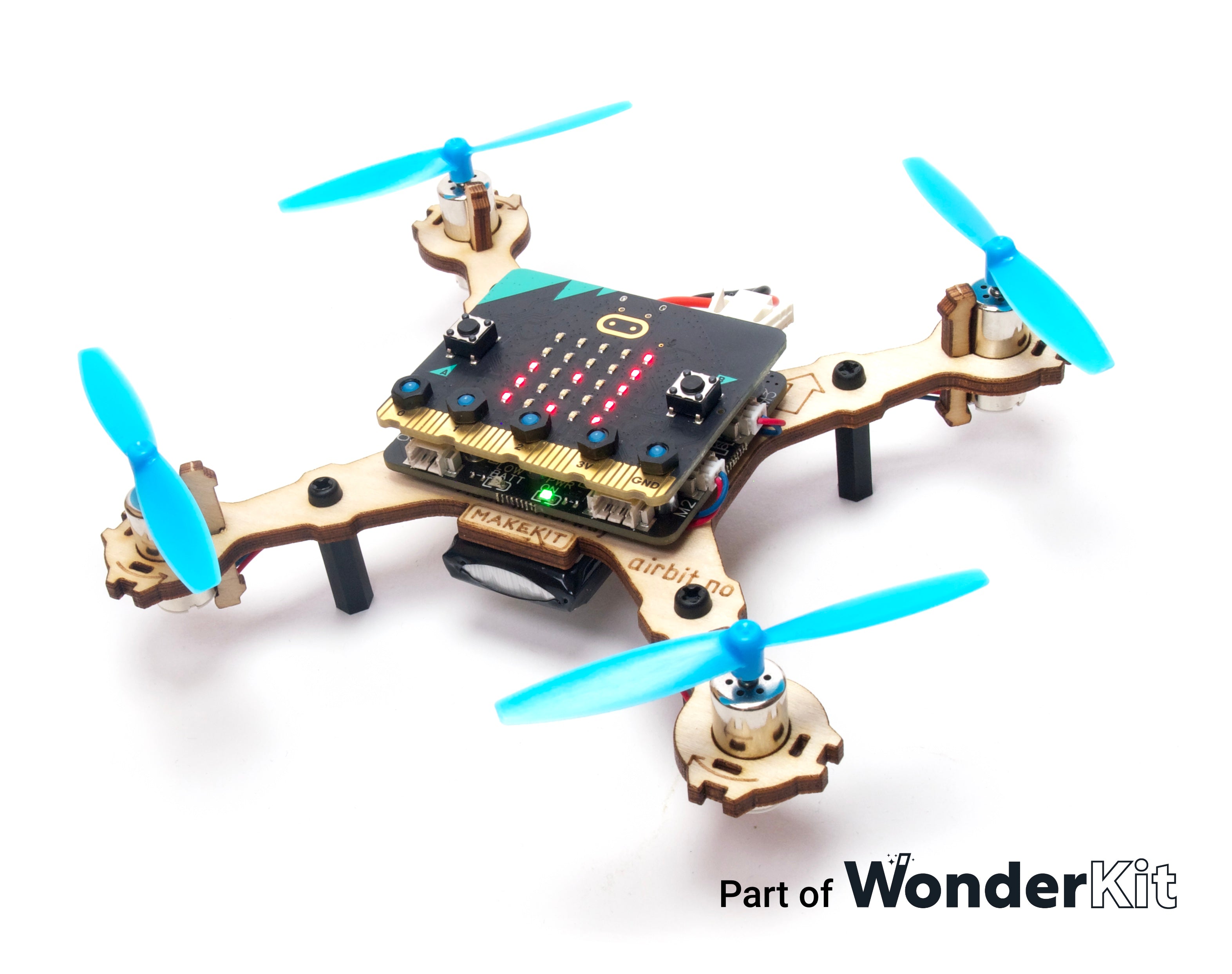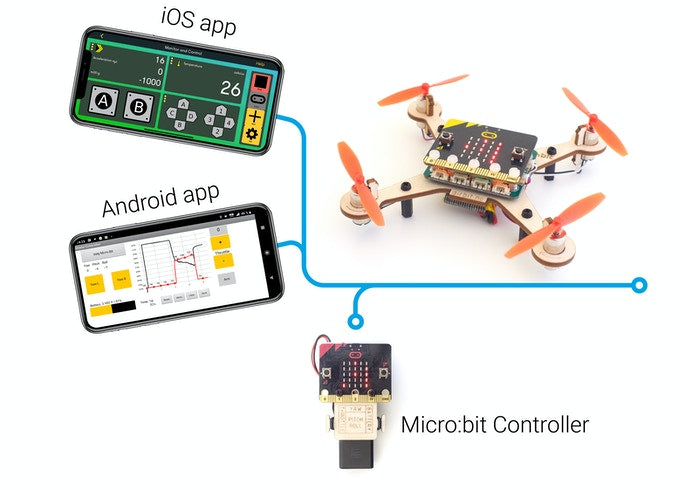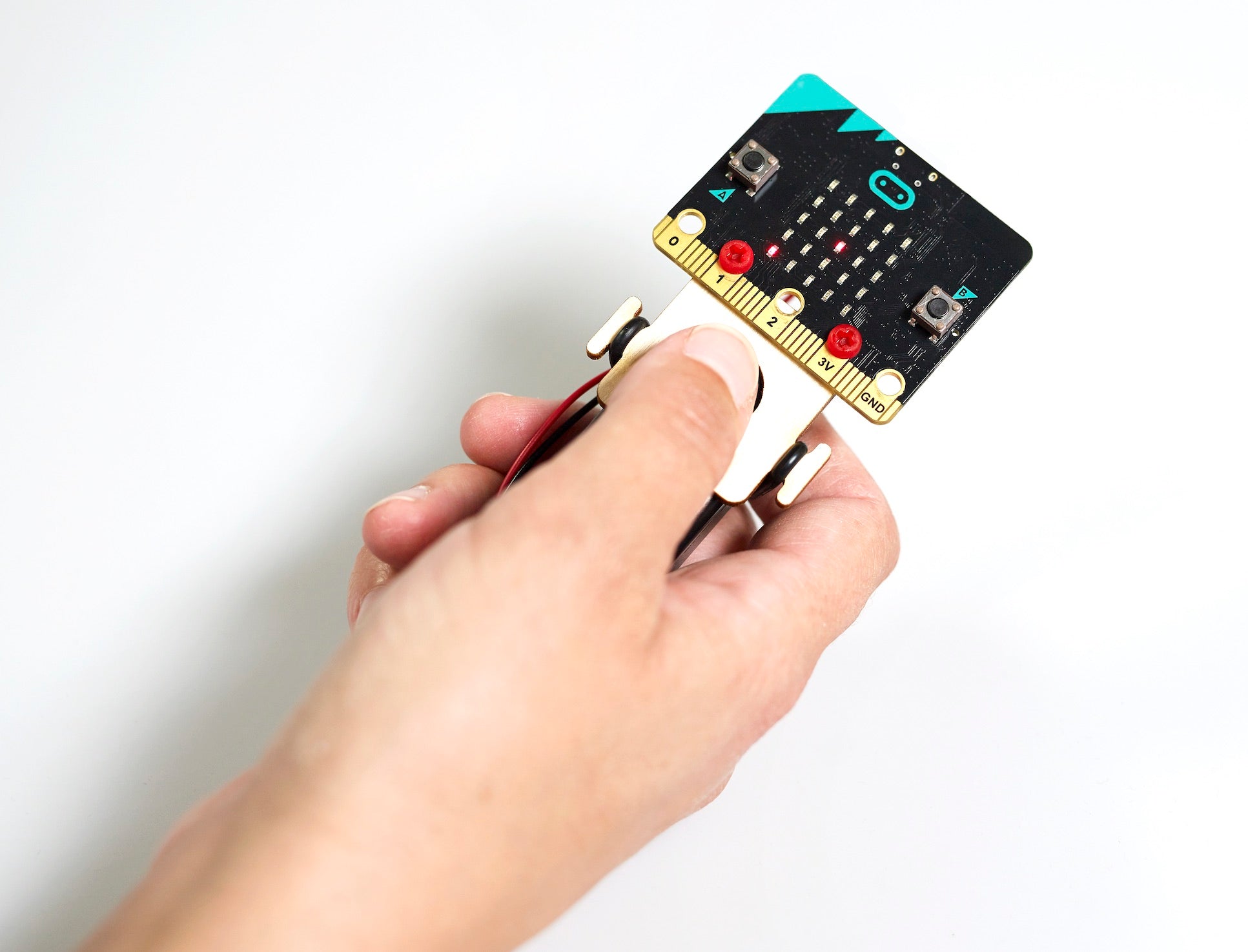Description
Air:bit 2 - the ultimate micro:bit accessory. Class set with fast charger.
We recommend 2 micro:bits per drone . One for the drone itself, and one that is used as a remote control (simplest). If you use an Apple or Android app, you can get by with 1 micro:bit per drone, but the learning plan is currently adapted to the use of 2 micro:bits. We recommend the micro:bit V2 on the drone itself, but the remote control can be both V1 and V2.
Air:bit 2 contains the WonderKit Start Pack, so with simple add-on packs you can also get the hover:bit hover car and other exciting add-on products.
Note! The charger comes with a 220v EU plug, but can be used in all other countries with an adapter, 110-240V.
5x Contents :
- 5 pcs Air:bit 2 including WonderKit Start Pack (control board and battery)
- 5-piece propeller guard set for extra safety
- Fast charger that charges all the batteries at the same time. ATTENTION! EU plug
- Detailed instructions for building the drone as well as coding the remote control from scratch.
- Code for remote control and drone for download is also included. We use block-based programming with Javascript capability.
- 3d-print files for download of folding frame and more.
- Extra functions are under development, see below
Extensions :
- Expand with others WonderKit packages such as hover car and robot car
- Make your own remote control or glove that you can control with
- Build the drone into a hovercraft
- Measure battery voltage, acceleration and more and display real-time graphs in the make:code editor
- Program movements over time (external altimeter recommended)
- Mount LEDs or buzzers on the drone
- Mount sonar or lidar for distance measurement, anti-collision and autonomous flight
- Assemble the micro servo and make a flying rubber band cannon
Subject : (For teachers)
- Mathematics: Geometry, angles, algebra, functions
- Science: Power, batteries, electromagnetism, radio signals
- Programming: Variables, sensors, radio, LED display, if/else, data transfer
- Arts and crafts: Construction and design (preferably with a 3d printer)
- English: Terminology, concepts within flight directions/orientation
We also hold workshops! Our experts guide you through the entire process.
Get in touch for an offer.
You may be familiar with the national initiative on micro:bit where 100,000 6th graders are offered micro:bit programming?
With Air:bit, you take your programming a step further. Build your own drone and control it with an iPad app, Android app or another micro:bit! Learn about motors, aerodynamics and batteries or design and print your own frame! Suitable for subjects such as science, arts and crafts and mathematics.
Own learning plan has been developed in collaboration with 7 schools and 4 knowledge centers in Norway.
Read more about micro:bit here (external link)
For drone rules, see dronelek.no
[ddshopfaq-56580]
[ddshopfaq-56575]